Java is a general purpose computing programming language, and it is concurrent, class-based, and object-oriented. But nowadays, the Java is blamed about its security vulnerabilities. Because of that most of the users try to disable or completely uninstall the Java.
Although, many applications and web pages are available that require users to run the Java programs. It becomes to make a necessity to save your system from the Java security threats.
How to Use Java securely on Windows 10
In case if you are using Java on your system, then you need to follow certain best tips to save your computer system because it is a necessity for your system.
In this article, we will discuss for some effective tips to use Java securely on the Windows systems.
Tip-1 Enable the latest Java version
We will suggest enabling and using the latest version of Java to block the security threats on your computer. These threats can be created because of unexpected behaviors in the system. In this case, you need to enable the latest Java version. It will provide you the benefit of the latest security patches and enhancements.
You can follow the bbelow-givensteps to enable the latest Java version
- Move to Start and open the Control Panel.
- Go to the Control Panel, hit on Java icon to open the Java Control Panel.
- Then move to Java tab and open the Java Runtime Environment settings.
- Click on View button.
- Check the Enabled option to get the latest version of Java and apply the setting changes by clicking on OK button.
- Press the OK button in the Java Control Panel to verify the changes.
- Run the Java software embedded in a web browser to verify if you have installed the latest version of Java in your computer.
Tip-2 Set the security level within the Java Control Panel
Some of the time it is also possible an untrusted Java program from the unknown publisher is included in the webpage. So, when you open these web pages, the infected Java will automatically run on your system.
Before running these untrusted Java applications or completely block that application you need to set the security levels such as- Medium or High or Very High within the Java Control Panel. If you have selected the Very High-security level for the application, then only Java application will be certified from a trusted authority. The trusted authority will be allowed to run only when the revocation status of the certificate is verified.
If you have selected the High Level of security for an application, then Java application certified from a trusted authority. It will be allowed to run even if the revocation status of the certificate is not verified.
If you have selected the medium level of security for an application, then your system is highly vulnerable to security dangers. This option will be only able to prevent the unauthorized application. If you are trying to set the security level for an app the below-given step will help you:-
- Navigate to the Start button and open the Control Panel.
- Go to the Control Panel, click on the Java icon to open the Java Control Panel.
- Move to Security tab and click on the radio button to choose the desired security level.
- Then click on Ok to see the changes.
Tip-3 Check Security prompts before running the Java application on Browser
A security message will show the risk factors on your screen when you will run any Java program on your system. It will ask for a confirmation before launching them on a browser.
For example, Java will show you a images such as- Java or publishers logo and Blue information shield will show the lower security risk, whereas, the Java prompt with images like yellow warning triangle and yellow warning shield then it will show a higher security risk.
So we will suggest you not to run the Java application which is prompted from the high-security risk.
If you are using the Java application with a verified from the trusted authority then you will need to verify some of the information such as- Name, Publisher, and location on the dialog box, and, if your information will wrong, users should click on the Cancel button to block any type of security vulnerabilities.
Tip-4 Restore the security prompts periodically
Java users are also providing an amazing option to hide the prompts, but to make a secure environment; you need to restore those hidden prompts time-to-time.
It will help you to review the applets and make an informed and safe decision that you can use this app or not.
If you restore the security message, then it will help you to make sure that the security prompt is displayed as soon as users open the application.
If you are trying to restore the previously hidden security prompts, then the below-given steps will help you:-
- Move to Start button in the taskbar and open the Control Panel.
- Go to the Control Panel, click on the Java icon to open Java Control Panel.
- Move to Security tab and click on the Restore Security prompts.
- Hit on Restore All button in the confirmation window.
Tip-5 Enable automatic Java Updates
You need to enable all of the Java Updates. It is basically necessary to keep your system up to date with the updated versions of Java.
By following below mentioned steps, you can easily check for Updates.
- Navigate to the Start button in the taskbar and open the Control Panel.
- Go to the Control Panel and click on the Java icon to open Java Control Panel.
- Move to Update and enable the option with Check for Updates Automatically.
- In the last click on OK button to see changes.

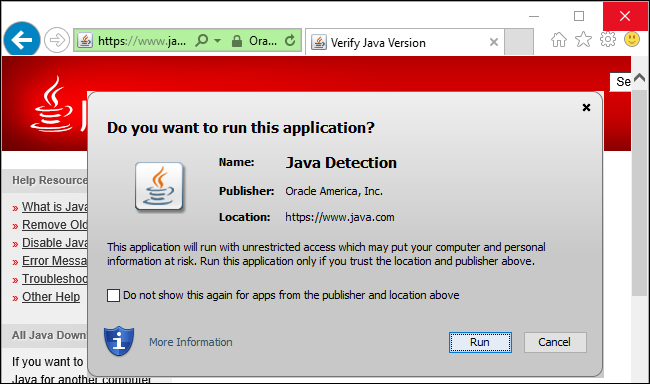




14 Comments
Buy Research Chemical online , https://biochems.store/store/ Biochemicals store are compounds that are involved in #chemical reactions in living organisms. #Biochemicals may be utilized the organisms as starting materials for a given reaction, be intermediates of reactions, or end products that are produced by a chemical reaction in the organism. Irrespective of where they are in chemical reactions or what signaling pathways they are part of, biochemicals are common research tools utilized by research scientists in all fields of studies. Biochemicals are part of all signal transduction pathways in one way or another. All of our biochemical products are manufactured to the highest standards with detailed chemical structures available. Please refer to the online data sheets for the technical and chemical properties of each biochemical. A sample certificate of analysis (COA) can also be requested prior to purchase. The COA may include more extensive information about the biochemical than that found on the online data sheet. For example, depending on the biochemical, the CAS number, BiocChem CID numbers, precise physical form of the compound, the purity, solubility, and appropriate or suggested solvents may be available upon request.
ReplyDelete. 바카라사이트 I read this paragraph completely on the topic
ReplyDeleteof the comparison of latest and earlier technologies, it’s amazing article.
토토 Hello there! Quick question that’s totally off topic. Do you know how to make your site mobile friendly? My website looks weird when viewing from my iphone4. I’m trying to find a template or plugin that might be able to resolve this issue. If you have any recommendations, please share. Thanks!
ReplyDelete토토
ReplyDeleteI felt amazing reading this and I feel you are absolutely right. Inform me in the event that you are involved in garageband windows, that is my principal competency. I really hope to see you soon, bye for now!
Proofreading is the process of checking and correcting a written work to ensure that it meets all of its target audience's requirements. It is a fundamental part of editing for which you need to have top-quality services.
ReplyDeleteAvail the apex grade Proofreading Assignment Help Now
To proofread your work and make it more readable, you need to check the grammar, punctuation, and spelling as well as tone, style, and voice. This can be difficult if you do not know how to perform these checks.
You can hire a professional proof-reader or get help from an amateur proof-reader service. An proof-reader service may not be able to detect all issues, but they will provide reliable services at competitive prices.
Assignment Global offers the best proofreading services that are delivered by qualified editors who specialize in proofreading and editing articles, books, and manuals. The editors are skilled at spotting errors in grammar, spelling, and punctuation so that they can be corrected properly before publishing your work.
If you need proofreading services for your essay, article, dissertation, or report, Assignment Global can offer expert editing based on your specific needs. Their team of writers is available 24/7 to help you with any project you may have. They take pride in their high level of customer service and strive to provide the best possible results at all times.
This comment has been removed by the author.
ReplyDeleteSuch a great tips. I am very happy to read this one. Thanks for sharing this article and great information. Now it's time to avail Custom Kraft Boxes for more information.
ReplyDeleteThis is really interesting blog. Your 5 tips is very informative and useful. Java is a general purpose computing programing language. Keep sharing more information about this topic. Now it's time to get interior demolition for more information.
ReplyDeleteNice information is shared in this article. I am extremely delighted to see your post. Thanks for sharing. Keep share your thoughts with us. Now its time to avail limousine service Dublin ca for more information.
ReplyDeleteGood to know the technical issues. Javascript is a language that is used by in almost each and every Web product nowadays. So, this araticle is helpful for technical and non-technical persons. Now have a look at botox fort mcmurray.
ReplyDelete
ReplyDeleteThis article provides valuable tips for securely using Java on Windows 10. It emphasizes the importance of keeping Java updated, setting appropriate security levels, and being cautious of security prompts when running Java applications. By following these tips, users can mitigate potential risks and protect their system from security vulnerabilities associated with Java. The advice is practical and easy to follow for anyone concerned about the security of Java on their computer.
For more information about click Companies with the Best Brand Awareness
Great insights, this was really helpful and well-explained!
ReplyDeleteThese are some essential tips to enhance Java security on Windows 10! Keeping Java updated and managing security settings properly can help reduce vulnerabilities. Also, for better workflow and task management, don’t forget to download monday app—it’s a great tool to stay organized!
ReplyDeleteThis is a very clear and practical guide for Windows 10 users to mitigate Java's security risks. Keeping Java updated and managing security settings through the Control Panel is essential for anyone who must use it.For more information about click Krav mot byggfirma
ReplyDelete